MediaCommons
A “digital scholarly network,” MediaCommons focuses on bringing academic work into wide circulation for discussion and on refiguring the processes of academic publishing. Projects of MediaCommons include In Media Res and the MediaCommons Press.
“MediaCommons, a project-in-development with support from the Institute for the Future of the Book (part of the Annenberg Center for Communication at USC) and the National Endowment for the Humanities, is a network in which scholars, students, and other interested members of the public can help to shift the focus of scholarship back to the circulation of discourse. This network is community-driven, responding flexibly to the needs and desires of its users. It will also be multi-nodal, providing access to a wide range of intellectual writing and media production, including forms such as blogs, wikis, and journals, as well as digitally networked scholarly monographs. Larger-scale publishing projects are being developed with an editorial board that will also function as stewards of the larger network.”
Starter Links: MediaCommons | In Media Res| MediaCommons Press | Institute for the Future of the Book
* New Reading Interfaces Objects
* Social Computing Objects
Annotation Tech & Practices (Online)
Online Journals (Experimental Paradigms)
Related Projects & Centers
Google Notebook
Google Notebook is an annotation tool that allows users to clip excerpts of text or image from the web, comment upon them, tag them, and organize them into notebooks. Notebooks can be shared with other users or published as public web pages. The user may also use the notebook to type in their own notes.
Text in notebooks can be formatted using a rich-text editor, allowing the easy addition of links, formatting, etc. Notes can be re-organized via drag-and-drop and can be sorted according to tags. Browser extensions for Internet Explorer and Firefox allow access to notebooks from a corner of the browser window and allow the user to add content to a notebook with just a right mouse-click.
Starter Links: Google Notebook Tour | Announcement on Google Blog
* New Reading Interfaces Objects
* Social Computing Objects
Annotation Tech & Practices (Online)
CommentPress 
Developed by the Institute for the Future of the Book, CommentPress “is an open source theme for the WordPress blogging engine that allows readers to comment paragraph by paragraph in the margins of a text. Annotate, gloss, workshop, debate: with CommentPress you can do all of these things on a finer-grained level, turning a document into a conversation. It can be applied to a fixed document (paper/essay/book etc.) or to a running blog.” (CommentPress home page)
Starter Links: CommentPress home page | Institute for the Future of the Book | Examples of CommentPress in action
* New Reading Interfaces Objects
* Social Computing Objects
Annotation Tech & Practices (Online)
Text Analysis Portal for Research (TAPoR)
TAPoR is a web portal for analyzing digital text. The project is based out of McMaster University and includes a project team from six different Canadian universities.
Created by a consortium of Canadian universities, TAPoR is a collection of online text-analysis tools—ranging from the basic to sophisticated—that allows users to run search, statistical, collocation, extraction, aggregation, visualization, hypergraph, transformation, and other “tools” on texts. (The site comes seeded with prepared texts, but users can sign up for a free account and input their own.) TAPoR allows tools to be mixed and matched in a mashup-style “workbench.” Particularly impressive is the “recipes” page, which in step-by-step fashion suggests ways that tools can be combined for particular purposes—e.g., identify themes, analyze colloquial word use, visualize text, explore changes in language use by a writer, create an online interactive bibliography, build a social network map from text, create a chronological timeline from bibliographical text, etc. As regards the general philosophy of TAPoR, which descends from the mature computational-linquistics side of humanities computing (the oldest use of computers for the humanities), project developer Geoffrey Rockwell says at the beginning of his article for the Text Analysis Developers Alliance (TADA) entitled “What is Text Analysis?”:
“Text analyis tools aide the interpreter asking questions of electronic texts:” Much of the evidence used by humanists is in textual form. One way of interpreting texts involves bringing questions to these texts and using various reading practices to reflect on the possible answers. Simple text analysis tools can help with this process of asking questions of a text and retrieving passages that help one think through the questions. The computer does not replace human interpretation, it enhances it…. (1) Text-analysis tools break a text down into smaller units like words, sentences, and passages, and then (2) Gather these units into new views on the text that aide interpretation.”
Starter Links: TAPoR | TAPoR Recipes | Text Analysis Developers Alliance (TADA)
Annotation Tech & Practices (Online)
Search and Data Mining Innovations
Text Analysis Tools
Text Visualization
Tools for Online Reading
scanR
An application that allows users to scan whiteboards, documents, and business cards using a mobile phone camera.
Users of scanR take pictures of documents, whiteboards, or business cards using their mobile phones. scanR then converts the picture into a color .pdf file that is emailed to the user. Users can also elect to store documents online and to fax documents anywhere in the world.
scanR requires a minimum 1-megapixel camera to convert whiteboards and a minimum 2-megapixel camera to convert documents and business cards into .pdfs The program creates metadata about each file and also allows the user to add tags to categorize their own files.
Starter Link: scanR website
Wacom’s Penabled Pens
Wacom’s Penabled pens replace many standard tablet PC pens. Cordless and battery-free, Wacom’s Penabled technology is pressure sensitive and reacts to a range of pressures. The pen additionally has an erase feature.
Starter Links: Wacom Penabled website
* New Reading Interfaces Objects
Annotation Tech & Practices (Online)
Hardware Innovations
Memorylane
Developed by Keio Media Design’s Okude Laboratory, memorylane is a tablet/screen interface for digital photos, which allows users to draw on digital photos and exchange them with friends.
Starter Links: Memorylane project page (in Japanese) | Okude Laboratory website
Synapsen
Reading “generator” that makes use of mySQL and associative linking.
Synapsen, a mySQL-based card system for notes and quotes and biblio-references, automagically connects and thus “generates” readings (once a certain critical mass of entries is achieved). Aristotle already recommended excerpts to serious readers…Here, the old card index that served scholars from Locke and Hegel to Levi-Strauss, Barthes, and Luhmann transitions into the computer. In a simple way, this system attempts to implement the vision articulated by HG Wells, Paul Otlet, Vannevar Bush, Ted Nelson, and Apple Hypercard: it runs a SQL database, it can access data from OPACs, and its main strength is automatic associative linking—something no biblio-software offers yet. It allows manual and automatic cross-referencing; of course it also outputs bibliographies, footnotes, etc. It’s available for Windows, Unix, Mac OS X, and Linux, and contains a comfortable interface for LaTeX users via BiBTeX. To install, you need to have a Java Virtual Machine and mySQL 4.1+ The English version will be available in a few weeks. (from Peter Krapp’s description of the project.)
Starter Links: Synspsen
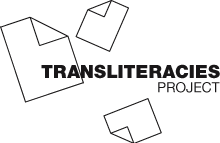
 = available research report
= available research report