News portal site from Inform Technologies LLC that uses advanced algorithms to sift news, blogs, audio, and video; analyzes them according to structure and relationships through “polytope” mathematical/geometrical relations; and then “channels” the results adaptively (according to evolving “discovery paths”) for particular readers:
“Inform is creating a free online tool that we believe will revolutionize how people read news on the web. We not only provide thousands of news sources, including blogs, video, and audio, in a convenient single interface, we process the news for you, allowing you to get at what you’re interested in more quickly, intelligently, and comprehensively.
Inform’s differentiating technology uses a series of information structuring techniques and natural-language interpretation to auto-categorize and group news stories into thousands of categories, and then shreds the text of the stories to isolate the important elements of each. Once the elements have been identified, you can easily connect and read news on any person, place, organization, topic, industry or product quickly, successfully, and easily right from the article you’re reading, or by utilizing a custom news channel you create, all for free.” (from “About Us” on Inform.com site)
Starter Links: Inform.com | Business Week article discussing Inform.com and related, math-driven information and business technologies (.pdf)
 Transliteracies Research Report By Lisa Swanstrom
Transliteracies Research Report By Lisa Swanstrom
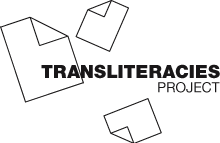
 = available research report
= available research report Transliteracies Research Report By Christopher Hagenagh
Transliteracies Research Report By Christopher Hagenagh