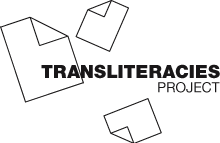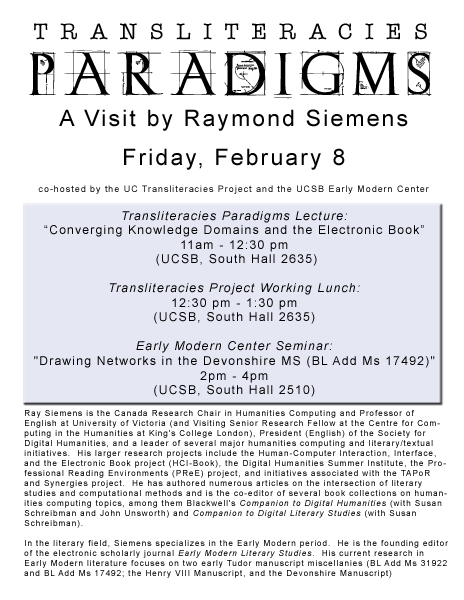Google Notebook
Google Notebook is an annotation tool that allows users to clip excerpts of text or image from the web, comment upon them, tag them, and organize them into notebooks. Notebooks can be shared with other users or published as public web pages. The user may also use the notebook to type in their own notes.
Text in notebooks can be formatted using a rich-text editor, allowing the easy addition of links, formatting, etc. Notes can be re-organized via drag-and-drop and can be sorted according to tags. Browser extensions for Internet Explorer and Firefox allow access to notebooks from a corner of the browser window and allow the user to add content to a notebook with just a right mouse-click.
Starter Links: Google Notebook Tour | Announcement on Google Blog
* New Reading Interfaces Objects
* Social Computing Objects
Annotation Tech & Practices (Online)