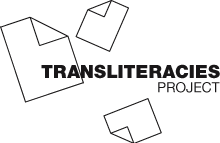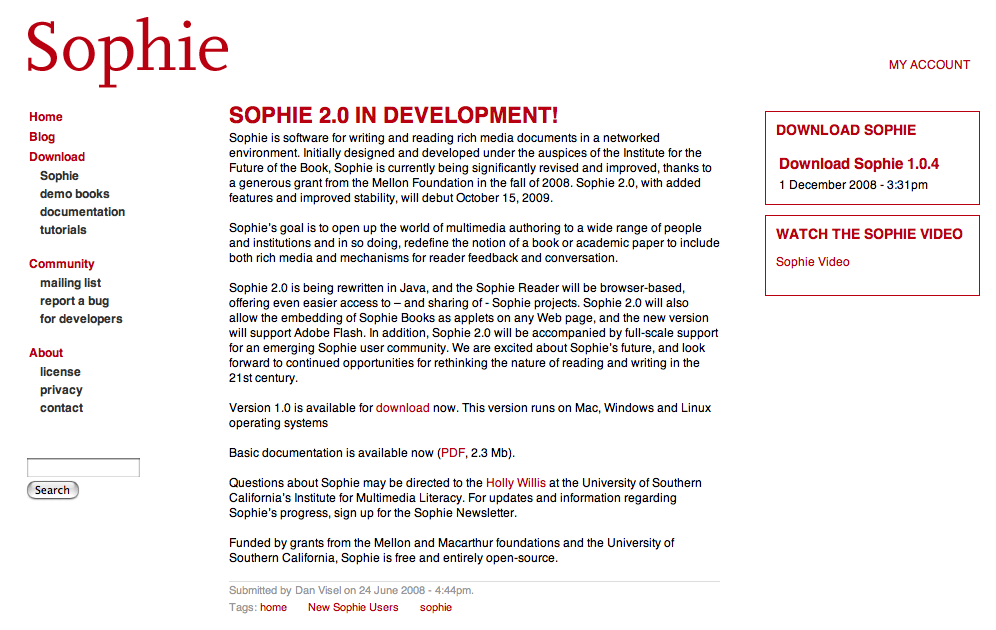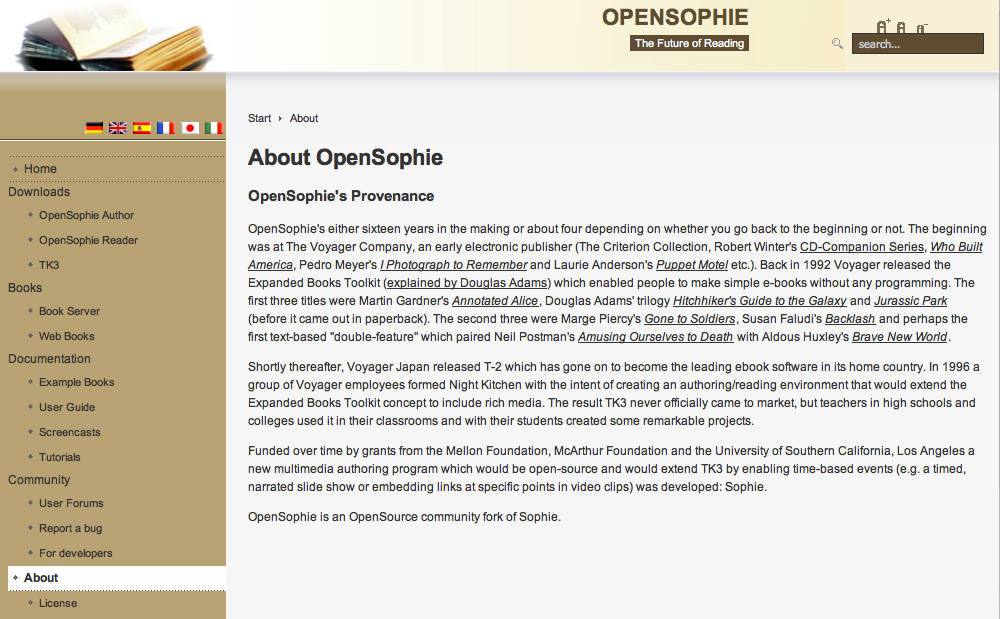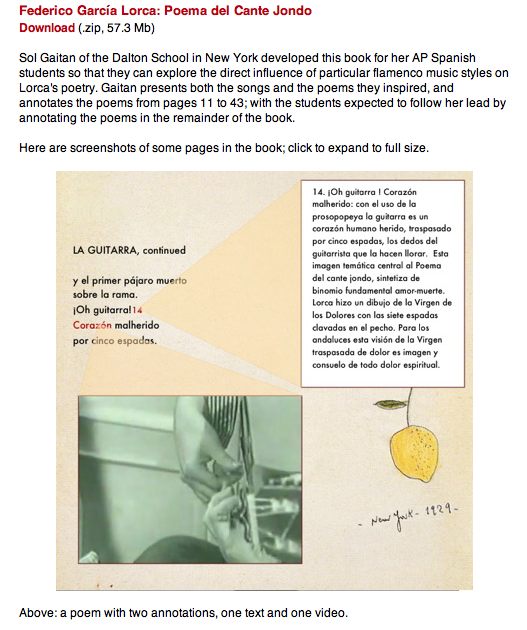Related Categories: Software / Coding Innovations | Text and Multimedia | Social Networking Systems | New Approaches to Reading Print Texts
Summary:
Begun in July of 2004, Sophie is open source software that allows users to read and write multimedia documents in a networked environment. Originally funded by the Mellon Foundation, Sophie was also funded by the MacArthur Foundation as a project for the Institute for the Future of the Book at USC. Sophie is an outcropping of the Voyager Company’s work to make easy-to-use software (the last manifestation of which was TK3) for people to create e-books without the necessity of programming. The Mellon Foundation came together with the developers of TK3 with the idea of incorporating time-based events into the software, the result of which is Sophie.
Description:
In the fall of 2008, the Mellon Foundation awarded a grant to Astea Solutions to rewrite Sophie in Java. Some of the developers of Sophie, who are no longer working on the project, have begun OpenSophie, which aims to keep Sophie as it was originally imagined. In addition to providing the material on the original Sophie website, OpenSophie provides a server for Sophie books so that users can easily access and store Sophie books online.
Sophie and OpenSophie are guided by the mission statement of the Institute for the Future of the Book, which seeks to chronicle the shift from the printed page to the networked screen (http://www.futureofthebook.org/mission.html).
Sophie books incorporate audio, video, links, and timelines in addition to images and text. Users can download the original TK3 software as well as Sophie / Sophie Author to create their own books and Sophie Reader to read other Sophie books.
There are several tutorials and how-to movies for Sophie. By accessing the tutorials (which are opened in Sophie) and the videos, users learn how to use text and video in Sophie as well as incorporate video and audio into timelines within their books, among a variety of other functions.
The Sophie interface is comprised of four sections: workspace, the left flap, the right flap, and the bottom flap. Very generally, the left flap relates to the structure of the book, the right flap with content used for making a book, and the bottom flap for working with timelines (most of the time this flap is not visible).
The left flap contains five tabs: books, pages, tools, annotations, and timelines. The books tab allows users to see a list of all Sophie books s/he has downloaded, while pages allows the user to easily scroll through all the pages of a particular book by viewing thumbnails of each page. The tools tab has a search functionality and a spellchecker. The annotations tab gives users the ability to highlight text and make stickies and the timeline tab displays all timelines within the selected book.
The right flap has two tabs, one for components and the other for resources. The components tab shows three palettes: one for text frames, one for page templates, and the other for books templates. The resource tab has six palettes: images, audio, video, text, other, and metadata. The images palette allows users to scroll through all the images in a particular book, the audio palette provides a list of all audio files, and the video palette shows all the movies contained within the book. Note that new resources can be dragged into Sophie provided Sophie supports the format. The workspace allows for the creation of the book as dragging files onto the workspace will begin a new book.
To work with Sophie, users activate halos and HUDs (head-up display). For instance, clicking on an annotation will open the halos available for the annotation, which will provide the user the opportunity to choose a specific halo (a link halo, a character halo, etc.) to open a HUD in order to set that halo. For example, a user may select a link color halo to mark a link as already visited.
Research Context:
As a manifestation of the shift from the printed page to the networked screen, Sophie is a reading interface that allows readers and writers to make use of a variety of multimedia, thereby rethinking how books are constituted. Sophie emphasizes interactivity with the book and, while there are separate downloads for reading and writing, Sophie blurs the line between reader and author by encouraging users to create books that underscore the interpretation of other texts. For instance, one demo book aims to illustrate the influence of flamenco on Frederico Garcia Lorca’s poetry while another allows students to compare interpretations of Macbeth. Here, authorship is interpretation and the ability to incorporate rich media underscores this point.
Technical Analysis:
Sophie / OpenSophie 1.0.4 can be downloaded for Windows, Macintosh, and Linux. Tutorials make use of QuickTime, so users should either download QuickTime for Windows or Linux, or view the tutorials on an embedded page on the Sophie and OpenSophie websites.
Version 2.0, rewritten in Java, will support Adobe Flash and users will be able to embed and view embedded Sophie Books as applets on web pages.
Evaluation of Opportunities/Limitations for the Transliteracies Site:
Sophie and OpenSophie provide a unique opportunity for Transliteracies because they emphasize that in a digital age, reading a book does not mean simply looking at text and images. Reading constitutes looking at a variety of media and, with the creation of Sophie, it is now easier for any person to create a rich multimedia experience through the hybrid interface of page and screen. The History of Reading working group will no doubt find Sophie a valuable addition while the New Reading Interfaces working group will appreciate the incorporation of the screen into the page.
Sophie is also of interest to the Social Computing working group as the software highlights collective action through comments and annotations. This supports the creation of a living text that, while constantly changing, is improved through the ability of the collective to contribute to these objects.
Interestingly, while Sophie books can include an unlimited amount of information, all content is contained within the structure of a book, which allows for organization and a narrative trajectory (or even, multiple trajectories). This narrows the range of information that can become a part of the book by focusing the subject of the book to a particular set of topics.
Sophie complicates the relationship between reader and author by stressing reading and interpretation as authorship. Additionally, it foregrounds comparison as a narrative technique by giving users the opportunity to compare media to each other as well as to make comparisons within a particular medium. For example, a user could listen to a soliloquy in Hamlet and compare it with a staged representation of the same speech, or compare how different films have treated the same scene. In doing so, Sophie enables media specific analysis by juxtaposing media with each other to flesh out the content of the book.
As of this writing, one limitation of Sophie (and for Transliteracies) is that thus far it appears that all Sophie books serve some sort of educational purpose. This means that Transliteracies cannot currently see how an application like Sophie affects authorship and narrative construction. There is not currently a model of a book designed to tell a story by using multimedia; thus, Transliteracies cannot evaluate what the effect of this ability would be. Presumably, it would allow for a richer experience when reading a book; at the same time, it might require more than one author to execute successfully. Hopefully, with the continuation of Sophie on OpenSophie and the version 2.0 set to debut in the fall of 2009, there will be more opportunities to see Sophie’s effect on authorship and book creation.
Resources for Further Study: