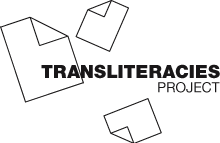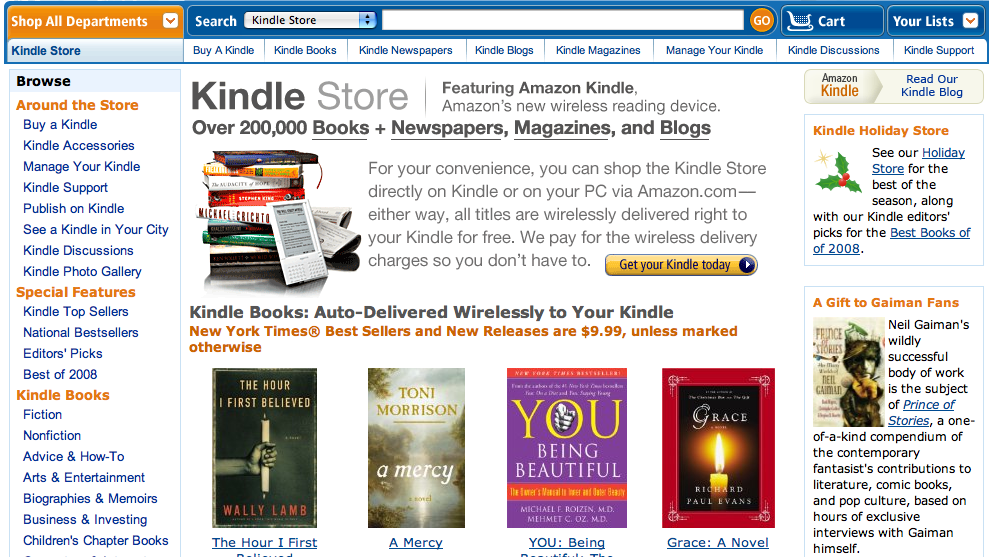Summary:
On November 19, 2007, Amazon released their electronic reading device, the Amazon Kindle. Within five and a half hours of its release, the Kindle sold out. In the following months, customers frequently had to wait 5+ weeks before a Kindle was ready for shipment, though at the time of this writing, the Kindle is in stock and ready to go. The Kindle store boasts over 115,000 titles for download, from blogs to books to online newspapers, all of which are ready for download in less than a minute. The Kindle differentiates itself from other electronic readers by offering Internet access free of charge and not requiring additional software in order to use.
Description:
Launched November of 2007, the much anticipated Kindle features E Ink technology and easy online access to the Kindle Store where users can purchase books and subscribe to magazines, newspapers, and blogs for a fee. Because these texts are downloaded to the Kindle, they can easily be accessed offline. Moreover, Amazon keeps a copy of all purchases on each user’s Amazon account in addition to the copy on the Kindle. The Kindle is equipped with a headphone jack and allows users to download both audiobooks (though this must be done as a download to a computer then to the Kindle via USB cable) and MP3s. For another small fee, users can wirelessly send documents to their Kindle email address. The Kindle currently supports unprotected Microsoft Word, HTML, TXT, JPEG, GIF, PNG, BMP, PRC and MOBI files. Though the PDF format is not fully supported at the time of this writing, the Kindle team is working on it. Alternatively, documents can be downloaded from a computer onto the Kindle using a USB connection.
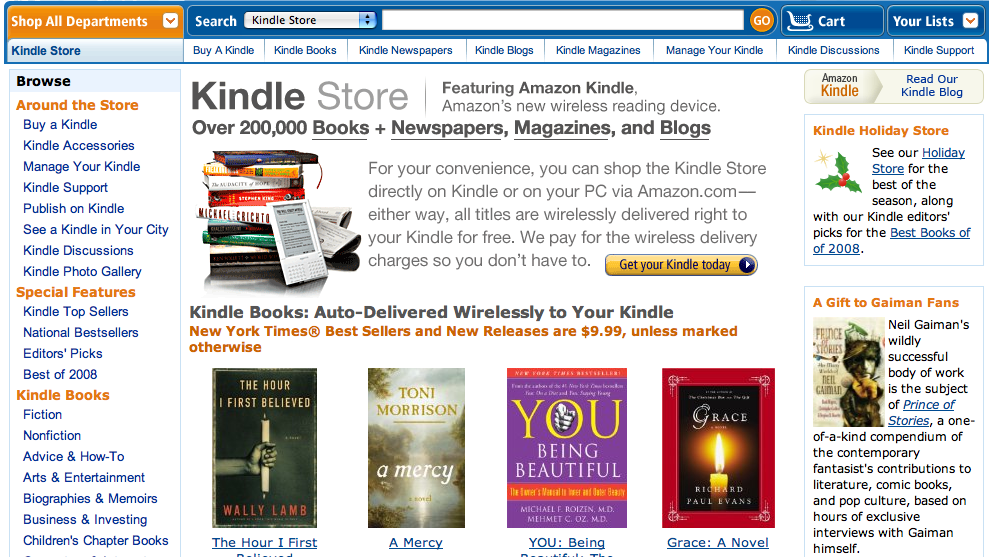
Screen Grab of the Kindle Store page on Amazon.com
Users navigate books using buttons on either side of the Kindle to move to the next page or back to the previous page. The select wheel on the right hand side allows users to scroll up or down the cursor bar. For instance, should a user wish to highlight a selection of text s/he would use the select wheel to move to the line of text to be highlighted, then click the select wheel to mark that line. A box will open from which the user can either close, lookup a word using the dictionary that comes with the Kindle, add a highlight, or add a note. Selecting “add highlight” will mark the beginning line of the section to be highlighted. Another click to the appropriate line will complete the highlighted section. A qwerty keypad enables users to type in searches for texts in the Kindle store as well as specific phrases within texts already downloaded. For a given text, a user can easily look up all highlights and notes s/he has made to the text by choosing “my notes and marks” from the menu.
Pages within the Kindle are not numbered probably due to the fact that text size can be adjusted along a range of six different sizes. Because the screen is smaller than most book pages and text size varies according to one’s personal settings, users will often turn pages more quickly than in a typical book. However, after prolonged use with the Kindle, this aspect becomes rapidly unnoticeable. Additionally, the small size of the Kindle makes it less cumbersome to read over a long period of time than a typical book.
Navigating to a particular page (say in class or in a book club) can be challenging because of the lack of pagination. However, the Kindle makes navigation easier by allowing multiple bookmarks. A user can go to the menu and select “go to bookmark” to select from all their bookmarks. A handy trick for anyone using this in a classroom or professional setting would be to bookmark each chapter to allow for quicker navigation. Alternatively, a user can simply search for the phrase that begins the selection they are looking for. However, it should be noted that the delay between typing a letter on the keypad and it appearing on screen is longer than what one usually encounters with a keyboard.
Users can access the Internet to check email and search websites from their Kindle. Using the Kindle for such usage can be difficult because the interface does not appear to fully support web pages; consequently, pages are cluttered and difficult to navigate.
Research Context:
Because the Kindle is the latest manifestation of electronic readers, it is an object of interest for anyone interested in the development of reading interfaces, particularly as they stem from the printed page. With the goal of improving on printed books, the Kindle team at Amazon have created a number of features that reflect functionalities important to users / readers. Readers can highlight, search, add comments, and store documents on the device; all of these actions illustrate the way readers interface with texts while also demonstrating how this device streamlines the process.
Technical Analysis:
Like the Sony Reader, the Kindle uses E Ink technology in order to replicate the appearance of paper while eliminating the eye strain that other electronic displays cause. Electronic paper can be read from a variety of angles and in different lighting without the user suffering from glare or backlighting. Additionally, the technology allows for a display that minimizes power usage as power is only used to change pages, not maintain them.
The Kindle also utilizes Amazon Whispernet, which employs Sprint’s EVDO data network (the same technology used in cellular phones), to allow for wireless access to the Kindle Store. Unlike WiFi, users do not have to rely on hotspots in order to connect to the Internet. Moreover, the wireless service is free. Within seconds, they are online and able to download content from the Kindle Store.
The Kindle weighs in at a mere 10.3 ounces, features a six inch electronic paper display, and is 7.5” x 5.3” x 0.7.” Its resolution is 600×800 pixels at 167 ppi, with a 4-level gray scale.
The battery life depends on usage. Amazon estimates that users can expect to recharge (which takes no more than two hours) every other day if the wireless is left on, and about once a week if the wireless is kept off. Strangely, if the Kindle has not been used in a while, it needs to be recharged again before it will turn on.
The Kindle can store over 200 books, newspapers, magazines, and blogs. It has an SD memory card slot, which would allow users to store even more material.
There are not any system requirements as the Kindle does not need to sync to a computer, though users can use the USB cable that comes with it to hook up to their computers, similar to a flash drive.
Evaluation of Opportunities/Limitations for the Transliteracies Topic:
As the latest manifestation of the attempt to create an electronic device for reading, the Amazon Kindle is part of a lineage of electronic readers that seek to improve upon the technology of a typical book. Like electronic readers before it, rather than re-imagining the book, it attempts to improve on the model of the book by building on electronic capabilities. In terms of the success of the Kindle (aside from Amazon’s sales figures), and other readers like it, it is interesting to note that they have yet to catch up to the ubiquity of the book.
Fundamentally, the Kindle seeks to replicate the experience of reading a book, which does little to change the actual interface of the device. Amazon sought to make the Kindle “as easy to read as your favorite book,” a statement that testifies to the relatively small differences between the screen of the Kindle and the page of the book. Despite this similarity, by virtue of its being an electronic device, the Kindle allows users capabilities and conveniences that books are not able to provide. One such convenience is the Kindle’s ability to hold several texts on one device, making it ideal for traveling or any situation that requires one to save space by taking a limited amount of reading material. The Kindle is an excellent research tool since it allows for functions that are absent from books. The main example of this is the search capability. A user seeking to compare the use of a particular word between two texts, for example, can do so much faster than if s/he were to do it by going through each book individually.
The Video Demonstration for the Kindle claims to change how one reads. While this is not evident from certain functionalities like highlighting and adding notes (all actions that readers often do), it is true in terms of other functionalities like clipping and searching the text. Moreover, the Kindle changes when and where one reads. For instance, for readers like college students who often read with a pen in hand, reading on the road is often difficult if one attempts to underline and make notes. The Kindle streamlines this process, allowing users to read and annotate in a variety of settings. The Kindle holds the user’s place in each reading item automatically, making finding one’s place a needless concern. This functionality, combined with the ability to dog-ear pages or even highlight where one left off makes it even easier to get “into” the book since users do not have to waste time searching for where they left off.
Simply because the Kindle team insists on having tools like highlighting, clipping, etc., they necessarily change the reader’s relationship to the text. While a person picking up a book may choose to read the book and leave it at that, the Kindle user, aware of the tools, knows that reading the book straight through is a possibility, but one among many other options. The Kindle user is encouraged to look up words, search for phrases; in other words s/he is expected to go beyond the basic practice of reading.
Resources for Further Study: